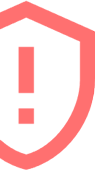

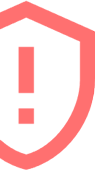

attempt 1:
Access denied
attempt 2:
Access denied
attempt 3:
Access denied
...
attempt ?:
Access granted
attempt 1:
b41nGq2h
attempt 2:
A671zmRT
attempt 3:
e5u0S9fI
...
attempt ?:
p8kv38Nw
Mistikee offers a new way to manage your passwords: even if your data falls into the wrong hands, it remains inherently protected.
Your master password, which allows you to recover any password in Mistikee, is never saved. In fact, Mistikee doesn't know it at all.
Each time you request a password from Mistikee, it is regenerated based on the master password that you enter.









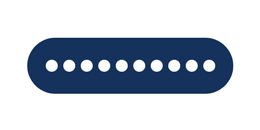
If you see yourself in these situations, be aware that hackers have anticipated these common practices and incorporate them into automated tools to crack passwords quickly. By using these methods, you inadvertently make their job easier and risk exposing your personal data.
Even if you think you have nothing to hide, a hacker could hack your email and impersonate you to scam your close contacts. They might send fraudulent messages to your contacts, soliciting money or sensitive information in your name. Therefore, it’s essential to protect your passwords to avoid this type of situation.
Unlike traditional password managers, Mistikee never stores your master password in any form. Therefore, when someone enters a master password, Mistikee never indicates whether it is correct. This makes brute-force attacks much harder, if not entirely ineffective.
No, your data is never stored on any server; it is only stored on your devices. However, it passes through a server if you sync your devices, but is never stored there. End-to-end encryption is used in this case.
No. You can use Mistikee for free without any time limit and only pay once to unlock the full version.